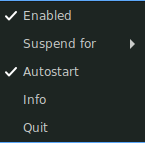(TIP) The f.lux for Linux is ... redshift
...tips to ease the move to Linux
f.lux is an excellent time-of-day screen-brightness auto-correction tool for Windows, Mac and kinda for Linux. f.lux automatically adjusts the monitor's color and brightness so that you are not blinded with bright blue light at night. Or the first thing in the morning.
While a nice tool, the f.lux Linux setup is several fussy steps and the package itself IS NOT in the #debian repository. That itself is not death of course -- but it does remove all of those extra repository eyes that help to keep track of whether applications are broken, hacked, etc.
So.
We recommend redshift for reducing that bright blue glare at night.
$ sudo apt-get install redshift
$ sudo apt-get install redshift-gtk # adds a taskbar monitor option.
To run it, you'll want to dissassociate the app from the terminal like this:
$ (redshift-gtk & disown) && exit
If you right click on the taskbar icon you can choose to [x] autostart redshift with the system.