(TIP) bpytop
A slick, script to report on system resources
One of the first upgrades that a lot of users do after installing Linux; is to add the command line utility htop. htop presents the system resources in a little better way than the default top command does.
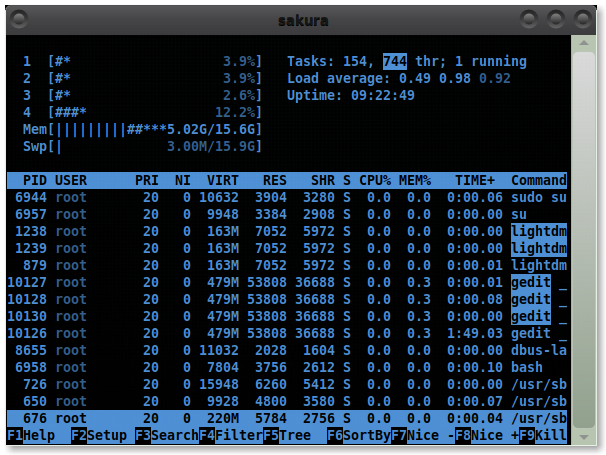
htop
Well, we would like to suggest that you also take a look at bpytop.
bpytop is a text python script, that you can just copy & paste directly to your system.
bpytop almost has the feel of a compiled, packaged application, rather than "just" being a script.
bpytop allows you to see the CPU utilization (by internal CPU); overall memory usage; which applications are using the memory; all running applications; and even things like the temperature of each cpu.
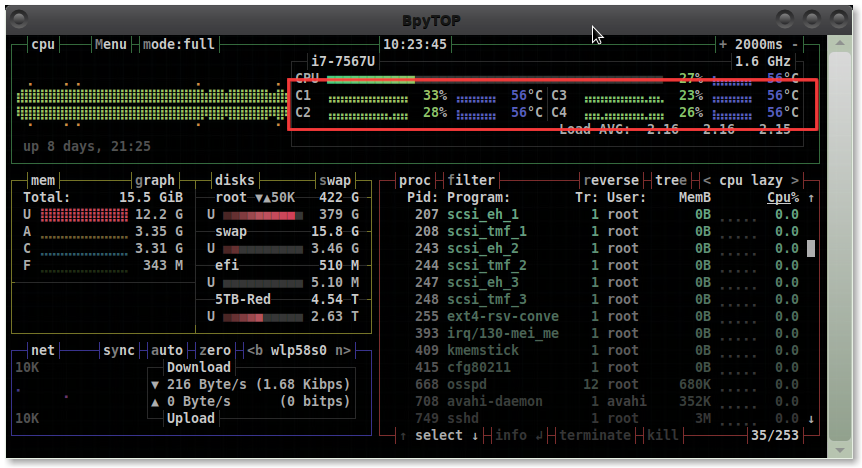
You can alter the things shown by clicking "Menu" at the top.

Beyond being pretty cool; bpytop is also an excellent resource for learning python scripting. Simply open byptop in gedit, or your favorite text editor, to see how it all works.
Installation:
You can find bpytop here:
https://github.com/aristocratos/bpytop
There are full install instructions there,
but you can also just copy/paste the script from here:
https://github.com/aristocratos/bpytop/blob/master/bpytop.py
Open gedit and paste in the script:
$ gedit what_you_call_the_script
Make the script executable:
$ chmod 744 what_you_call_the_script
bytop works on OSX, FreeBSD and Linux.
bpytop will install right out of the
debian distro in version 11 (which will be soon).
Then you will be able to simply run this to install it:
$ sudo apt-get install bpytop